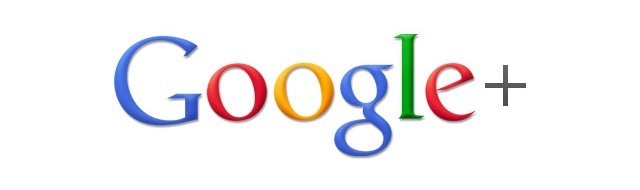Articles
Social Media Tip: 5 Easy Tips to Score More Traffic With Google Plus
Posted on September 18, 2014
By now, using social media to help promote your blog should be a no brainer. Chances are good that you’re busy posting on both Facebook and Twitter to share your blog posts, and that’s great.
But don’t underestimate the power of Google Plus, either. As of June 2014, Google Plus was the 3rd most popular social network on the planet, with more than 340 million users. (That’s nearly 100 million more users than Twitter.) In other words, that’s a lot of potential new readers of your posts!
Here are 5 tips for how to use Google Plus to drive traffic back to your blog.
Tip 1: Complete your profile. Make sure you have a completed profile, with a nice logo and cover image.
Tip 2: Sharing is caring. Share content that you enjoy from other bloggers/writers, not big brands. You have to give before you receive, and by sharing other sports bloggers’ and writers’ content, it will show that you are genuine and actually care to read their work. They will of course reciprocate and read and share your posts back. Try to target those with a larger following than you have, but avoid sharing content from big brand or major news sites. You don’t want to just look like a major news feed.
Tip 3: Use at least 2 hashtags in your post. The greatest advantage of posting on Google Plus is the benefit that it gives you when people are searching for content in Google. Hashtags help Google categorize your post, and as a result, you will get more visibility for your blog. Check out the use of hashtags in the SportsBlog post shared below:
Tip 4: Be unique. Post original content on your page. This should be simple, as a majority of what you will post will be promotional links to your own blog posts.
Tip 5: Find relevant communities and participate actively in them. One of the most underused features in Google Plus for driving traffic is its communities. There are communities for nearly everything, including everything sports: fantasy football, NBA, NFL, teams, etc. (See just a few of them in the image below.) Depending on what you blog about, you can join one of these communities and post links back to your blog articles.
Read more at http://staff.sportsblog.com/posts/506301/social_media_tip_5_easy.html