Articles
The 2 Types Of Rich Media Your SEO Plan Can’t Ignore
Posted on September 18, 2014
For maximum visibility in search results, you need to focus on more than just your site’s text content.
By now, we’re all familiar with media, such as images and video, appearing in search results. Google’s Universal Search results represent additional ways for websites to be found – but often, rich media like those found in Universal results are an afterthought to text content in the Search Engine Optimization (SEO) strategy.
It’s true that when we think of content as part of our SEO plan, our brains often go right to text; but other forms of content – video and imagery – are the key to being found in more places for more queries more of the time.
In this post, we’ll look one very big reason you want to include video and imagery in your SEO strategy: click-through rate (CTR). Then, I’ll go over some tips for starting up your rich media plan for organic search, including basic image optimization and video optimization best practices.
The Big One
As SEOs, there’s one big thing we can all agree is valuable, and that’s a targeted user clicking through from the organic search result to our content. For many, this can be the first step in the conversion journey.
It’s well documented that including images in posts on social platforms like Facebook and Twitter increases the likelihood of engagement. And according to some new data from BrightEdge (my employer), it looks like the same goes for the organic search channel.
It’s a no-brainer that if you have more than one listing on a search engine results page (SERP), like a web page and a video, for example, your brand visibility increases. But how do images and videos fare against the classic results on the SERP?
At BrightEdge, we wanted to figure out if rich media like videos and images outperformed the classic (text/web page) results. To answer this question, we dug into our massive data repository, the Data Cube, and collected every bit of click data we could for six months across all queries available. Then, we had our research analysts crunch the numbers.
(Some of that research can be found in a report we published, but we’ll expand on it a bit in this post.)
What we found in our data set was an interesting click curve that showed how images and videos fared against the classic results (web page), and how that differed by position in the SERP.
The Medium: Images
Most websites have images on their pages, but to have a better chance of showing up in an image search or in the Universal Search results, they need to be optimized well.
The curves in the following graph show the CTR for classic results (text content/web pages) versus image results for Positions 1 through 10 when looking at the data set available in BrightEdge’s Data Cube.
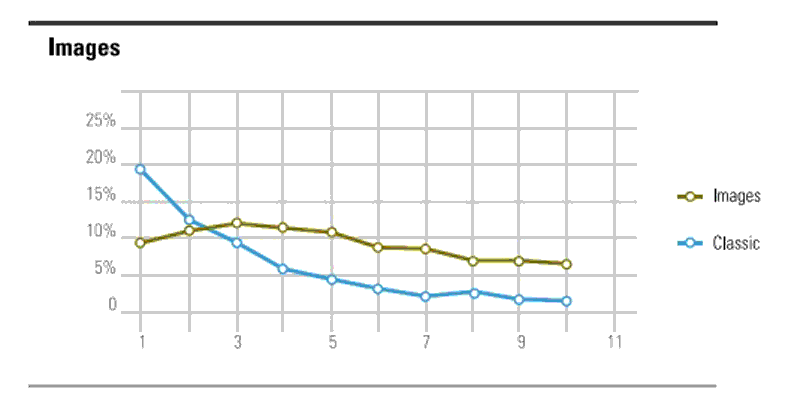
Click-through rate for classic results versus image results
Keeping in mind that Universal Search results including images don’t always show up in the same area on the SERP, when image results showed in Positions 1 and 2, we saw a lower CTR than for the classic results. However, for Position 3 through 10, images showed a higher CTR, according to our data set.
Our research also showed image results didn’t appear as often at the top of the SERP as they did in middle and bottom of the SERP. One theory for this is that images aren’t as good at answering a query as web pages are.
So what should you do with this information? Optimize those images for search!
6 Image Optimization Tips
Even if you had no data to support your image optimization plan, it’s a best practice to be doing it. Here are a few tips, many of which come directly from Google in its Search Engine Optimization Starter Guide and its best practices for images:
- Image Content Strategy. Think about the images you would want found in the search results. While best practices say to optimize every image you use by naming it well, a good image content strategy includes a mix of original imagery coming from your brand along with the normal stock photography you might use. Google’s head of webspam Matt Cutts discussed stock photos and search results back in 2013.
- Image Quality. The quality of the images is also of importance. You want to increase the chance of a user clicking through on your image and provide a good experience when they do. It’s just common sense to have a clear, easy-to-see visual over a blurry or low-quality one.
- Image Description. There are two key components todescribing images – the name you give them, and the alt text you use. The name should be a few descriptive words about the image, including appropriate keywords that are relevant to what the picture is. No keyword stuffing allowed, of course. The alt text is the text that shows if an image can’t be rendered, and is especially important for those who use screen-reading services when they have visual impairment, for example. The alt text is a few words that give more information on what the image is. In 2006, the American with Disabilities Act expanded to includeaccessibility of online retailers. Alt text is one way to make sites more accessible to the visually impaired.
- Image Size. Part of your image optimization quest should include enhancing the size of the image on the web page, ensuring it’s not slowing down your page load time – especially when it comes to the mobile user. Google’sPageSpeed tool can give recommendations on how to tackle your site speed issues (including if you have large images), and this article on Marketing Land goes into more detail on how to fix slow load times even for responsive design.
- Image Sitemap. Consider image sitemaps to further help the Google search engine discover the images on your website. Check out Google’s help files here to learn more about creating an image sitemap.
- Semantic Markup. Don’t forget about Schema image markup, which is increasingly important to communicating to the search engines about the content on a web page, and having that content be found online. More on markuphere.
The Medium: Video
Videos on your website and in video platforms like YouTube improve the user experience by offering additional ways to access content on a page and answer queries in more than just the classic format (text).
In June 2014, Google shared insights from a recent study thatshowed YouTube was an influential medium on the path to purchase for various consumer categories like vehicles, beauty products and smartphones.
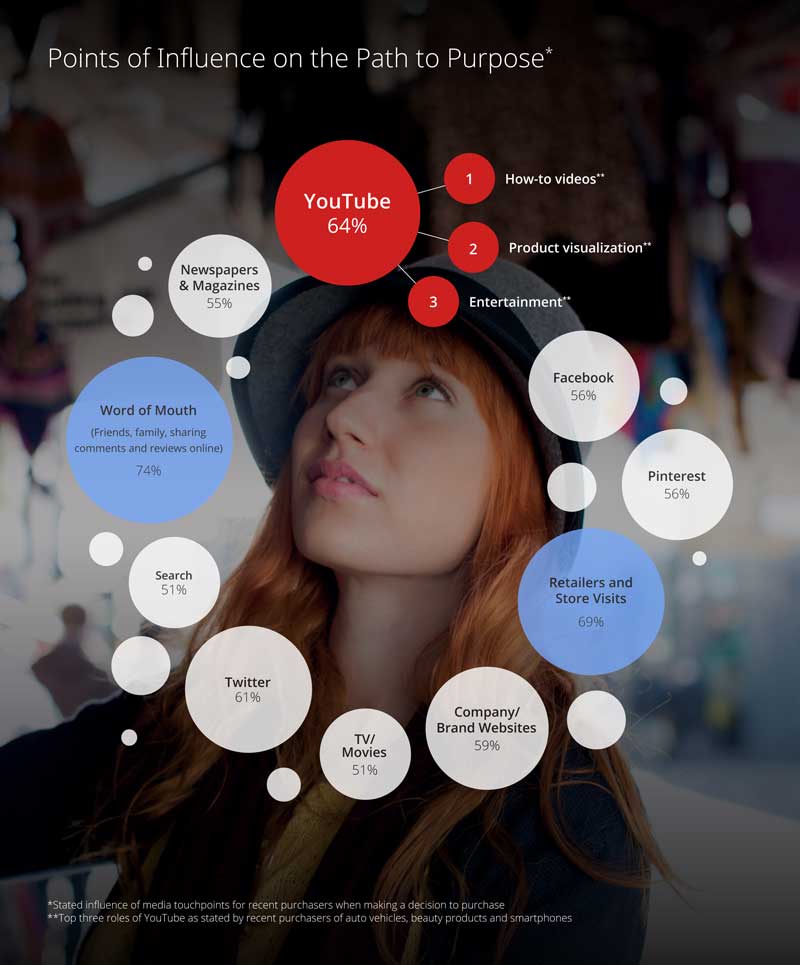
When we looked at our data set from the Data Cube and considered all the video click data available in Universal Search results (including videos surfaced from a website and videos surfaced from YouTube), we found the click curve for video results mirrored that of classic (text) results – except the average CTR for Position 1 of a video was 7.9 percent, whereas the average CTR for a classic result was 20 percent.
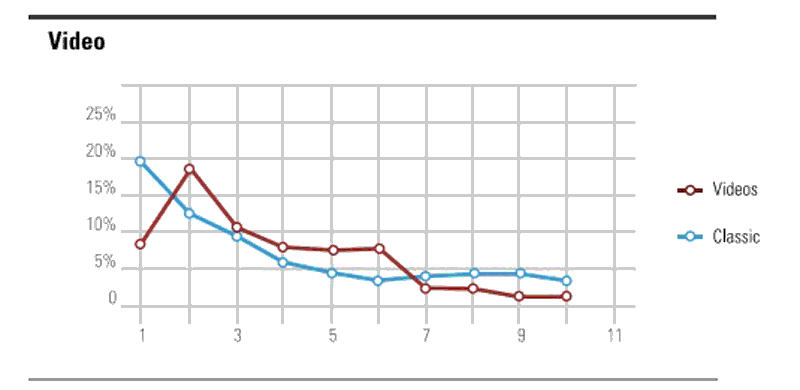
Click-through rate for classic results versus video results
Should video be a part of your rich media content strategy? Absolutely. Next, we’ll look at some ways to jump-start your video optimization.
6 Video Optimization Tips
Most businesses are progressing slowly on using video as part of their content strategy. Here are a few steps to launch your video content journey:
1. Video Content Strategy. Map out your video content strategy, just like you would with text content. What questions will you be answering via video? When is it most appropriate to put the video on YouTube versus your own website?
Many businesses choose to do a mix of both, using video on their own site as a way to include additional information about the content on the page (for example, product overviews), and YouTube as a branding tool, answering some of the more how-to and research-related queries.
2. Video Optimization. Google Video is the “largest video search property on the web,” according to Google. But it’s not just video search you want to be optimized for – you want to be able to compete in Google’s standard SERPs in the Universal Search results when you have video on your website.
Follow optimization best practices like avoiding complicated JavaScript and Flash for video, and choosing great thumbnails for video images (Google requires they be at least 160 x 90 pixels, max 1920 x 1080 pixels) to increase the likelihood of a click. Also, just like images, be sure to mind page load times when including video on a web page.
3. Video Sitemap. Create a video sitemap for your website’s videos to let Google know more about the video content on your page. More on how to do that here.
4. Semantic Markup. Don’t forget about Schema markup for videos, as well, to further explain what the object is on the page. Schema.org gives more detailed info on how to mark up videos.
5. Video Description. Text is an important part of video optimization, as it helps Googlebot understand what the content of the video is, and can help the hearing impaired access the content, too. Consider the surrounding text content on the page the video is hosted on. If you can, make the transcript available. Transcription of the video is something you can do when you host your video on YouTube as well. More on that here.
6. Video Length. Part of creating that great user experience is the length of the video. Research from Wistia suggests shorter is always better, with viewership dropping off after 30 seconds and degrading from there.
Conclusion
If you’re not exploring rich media in the coming year as part of your content strategy, you’re ignoring one big reason you should: increasing the chance of more clicks coming from the organic search results to your brand.
Whether you’re an ecommerce site or a B2B marketer, images and video represent more ways to connect with your target audience on their path to purchase, from the research stage and the comparison stage to the conversion.
Read more at http://searchengineland.com/2-types-rich-media-seo-plan-cant-ignore-1-big-reason-202536
